Getting Started With Guesty Booking Engine API
How to get started connecting your website to Guesty's Booking Engine API.
ImportantBefore using the Booking Engine (BE) API reservation endpoints, ensure your Guesty account is properly activated by following these steps:
- Activate Manual Source (skip this step if you already have direct reservations in Guesty account):
- Create a manual reservation directly in the Guesty UI. This step is required to activate the "Manual" booking source in your account.
- Activate BE API Source:
- Create your first reservation using the Booking Engine API endpoints.
- This step is essential to initialize the BE API source, which allows you to set up additional fees, taxes, auto payments and automated messages.
If you encounter any issues feel free to contact us for assistance.
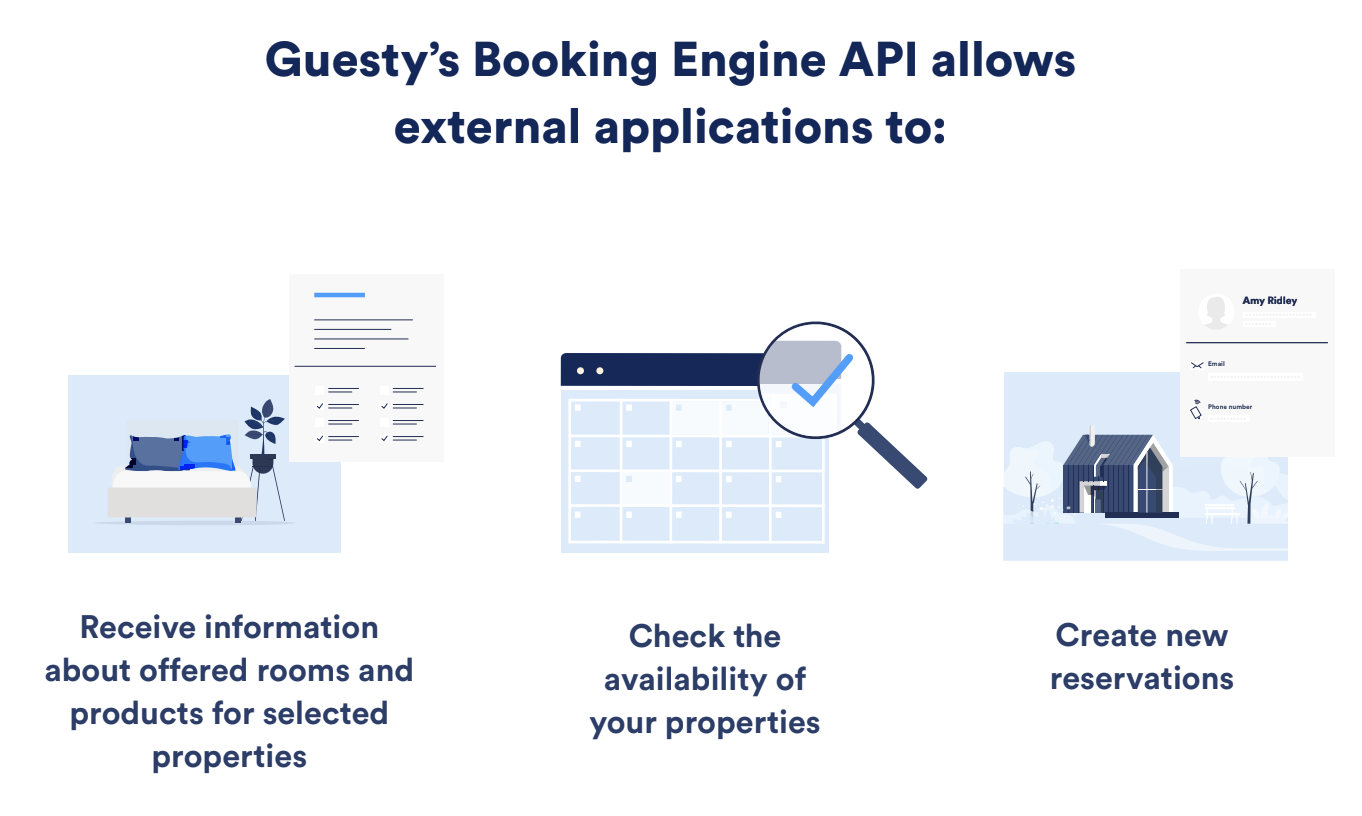
Introduction
The Booking Engine API (BE-API) is a set of API endpoints that allow third-party applications to interact with data from the Guesty Booking Engine.
Using this API, you'll be able to create a customized booking engine for Guesty clients, which includes:
- Receive information about offered rooms and products for selected properties
- Check real-time availability of selected properties
- Get a current price quote for an offer you're interested in.
- Use coupon code to promote your brand and offer exclusive deals
- Create new reservations
How To Get Started
Step 1: Register the Booking Engine API on Guesty
Create a Booking Engine API instance for the desired account on the Guesty platform.
This will allow you to customize which properties will be presented, coupon codes, a payment processing model, and reservation settings.
After creating the instance, you will receive unique client and secret credentials to obtain a token, which will allow access to the API endpoints of our Booking Engine API.
For more information on how to create it on Guesty, see our Help Center articles.
Booking OptionsMake sure your booking option reflects the API flow you wish to implement. For example, if you select Only Inquiries, you will only be able to create booking requests (
"status": "reserved").
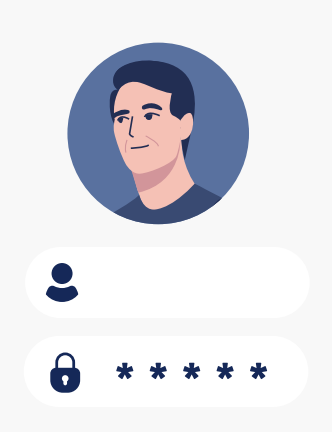
Step 2: Implement handlers for Guesty API Endpoints
Decide which functionalities you want to be enabled between Guesty and your website. Options include:
Perform Search
The ability to search for available properties by dates, location, and the number of guests.
Get Property Info
For each property, you can choose to show the address, description, amenities, pictures, price, and availability.
Get a Price Quote For Reservations
Get an updated price quote for a selected property according to dates, the number of guests, coupons, and the selected rate plan.
Create a Reservation
Create a new reservation that will be synced with Guesty.
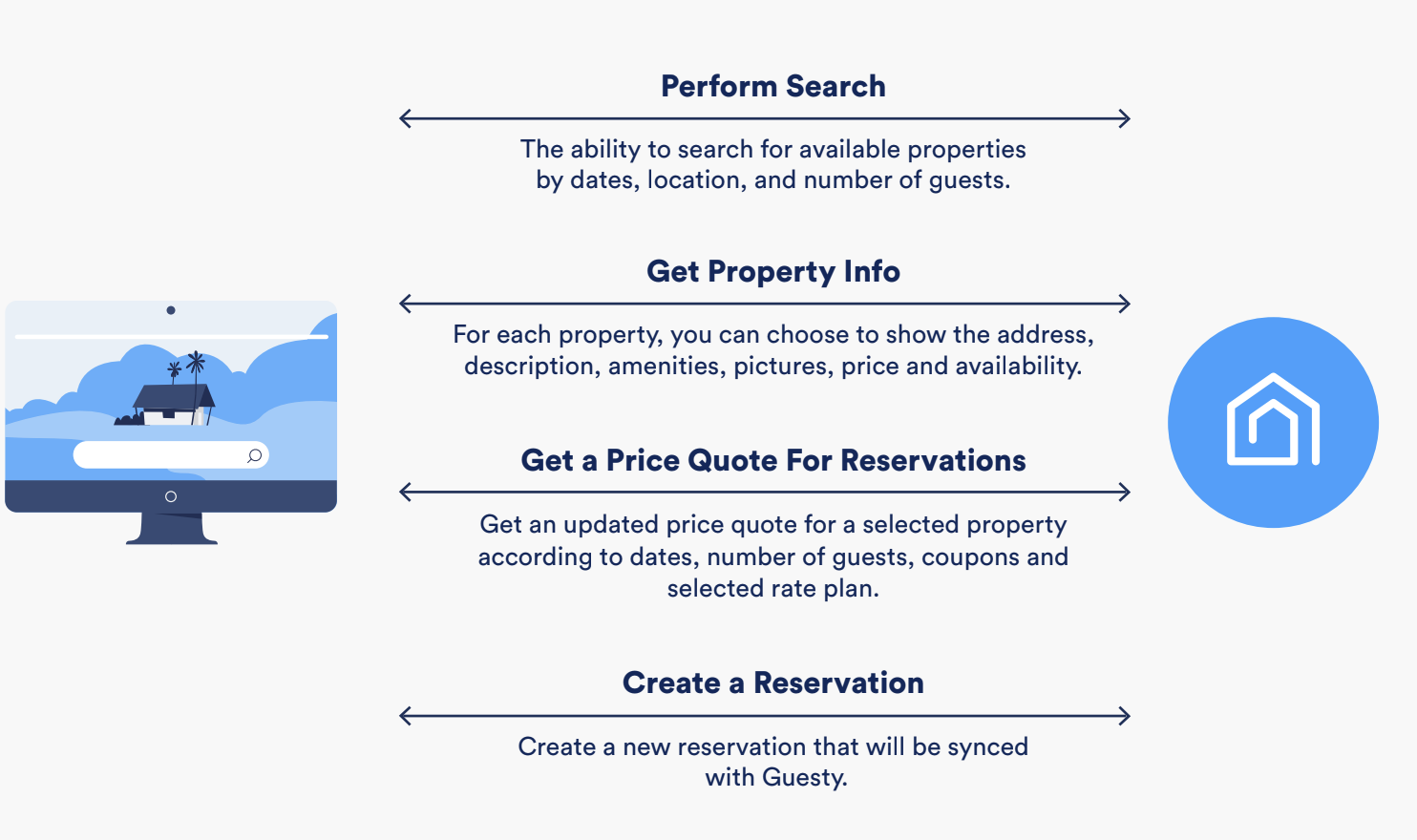
Updated 5 months ago
